Hope this is easy to follow, most of the information is on the picture as I don't do too bad following pictures, but have a very hard job working things out if I have to read anything! Because by the time I turn back to the page, I've forgotten it, that's if I've understood it in the first place! Click and save it if you want to, or I'll try to explain more or email it to you! It's as simple as I can do about flipping Digi images in Word in this one picture and putting two PNG images together.
I've used my own digi for this you'll find it HERE
Pop in and see Brustle the longest living Brussel-sprout!
I've used my own digi for this you'll find it HERE
Pop in and see Brustle the longest living Brussel-sprout!


















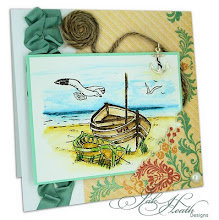
This is the kind of thing I use my graphics program for. I would never have thought of using Word, possibly because Word is not my processor of choice. In fact, I get very cross with it. I use Word Perfect, which was what DH used at work. I understand that one, but I would think it would behave in much the same way. What a good idea, though for anyone who does not have a dedicated graphics program. Thank you for sharing your expertise with us. xx Maggie
ReplyDeleteThank you so much for this Lyn. I totally agree about reading something and then forgetting when changing pages. Your image is now saved in my 'How to' folder :0) Mo x
ReplyDeleteThis comment has been removed by a blog administrator.
ReplyDeletethank you anonymous but I don't really like paste and copy ads!
ReplyDeleteHi Lynn - I wonder, would you be able to do a tute on putting a digi image on top of another image? for example, your Heart Tree onto cloud paper. Thanx :0) Mo x
ReplyDelete