 I've been designing a logo for my 'new venture'...this is it, but distorted...any idea what's in this picture?? I love pressing the buttons and seeing what happens...hope I can untangle it!!
I've been designing a logo for my 'new venture'...this is it, but distorted...any idea what's in this picture?? I love pressing the buttons and seeing what happens...hope I can untangle it!!
I do have a question...
I've saved the image as PNG with a 'clear' background, (Not blue a
 s you see here) thinking that when I add this to my Web page, it will show the sites back ground, as it does if I place it over a printed background on my computer, but so far, it just turns black when I add it to the site. So any idea's on how to over come that, would be great!
s you see here) thinking that when I add this to my Web page, it will show the sites back ground, as it does if I place it over a printed background on my computer, but so far, it just turns black when I add it to the site. So any idea's on how to over come that, would be great!
Here's a Quirky sneak peek of my DT card, ready for the new challenge over on Quirky Craft's Challenge Blog, which starts on Sunday evening. Not clues, just another blurry picture and like the one above, it could be anything! Have a great weekend!

















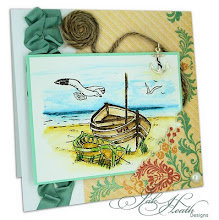
Hiya Lyn - I think these are more Dragons???? (based on the name Dragonsmoore- your Digi Store)???
ReplyDeleteCan't wait to see the finished result.
Hope you are having a relaxing weekend - loadsa hugs, Sylvia xxx
Mmmm Lyn you are teasing us about your new venture, I'm afraid I can't help you with your problem re your web site. As for what the logo is I think the red splurge in the top right hand corner could be a parrot and the rest animals of some sort?
ReplyDeleteHugs Jackie x
Hi Lyn dont ask me how to make it white no idea. It looks as if youve been a rather busy girl though, an the other photo looks like those pavement artist things. hugs Shirleyxxx
ReplyDeleteohoooo clever Sylvia, dragons dragonsmoore...could've been! but not this time, and Jackie, are you looking over my shoulder!? Yes! The splodge at the top is a parrot!!
ReplyDelete((Lyn))
Hi Lyn, I saw the parrot, but I also see a dog. Sorry, I cannot help you with the png problem. Best of luck to you. Hugs.
ReplyDeleteHi Lyn, I saw the parrot too, is the other thing a pirate?
ReplyDeleteAs for your png thingy, I'm not sure. Have you tried going into your template designer and under "advanced" and "images" you can change the background colour to transparent. Although if your blog background colour is black it might show that rather than your blogskin and it will change the settings for all your pictures.
As I said, I'm not sure! lol
Sheena
xxx
oh Sheena a pirate?...no, but that does sound better..
ReplyDeletestill working on the black background... and yes Cindy, there is a dog...and there's a puppy too.. still more muddled up in there!